Matplotlib 概述
待完成
本文简单概述Matplotlib绘图库三个主要的类
- Axes
- Figure
- Artist
通过以上三个类来了解作图的逻辑。推荐学习官网的示例
Axes
首先介绍Axes,他可以理解为坐标系,他的子类是aixs坐标轴(见名知意很好理解)。一下我们通过一个示例理解
1 | import matplotlib.pyplot as plt |
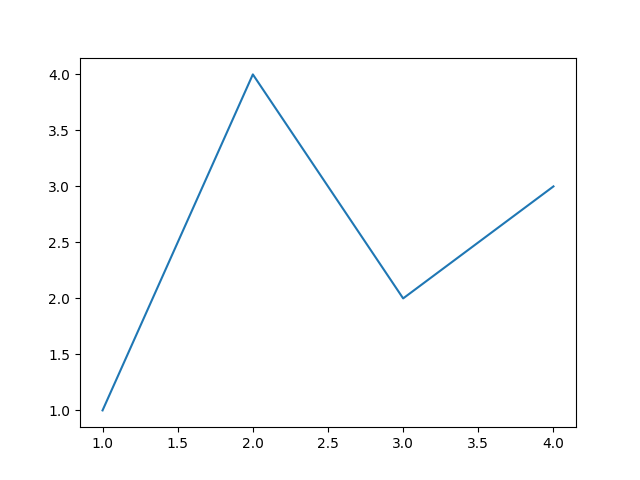
以上我们引入matplotlib中的pyplot别名为plt
通过调用plt.subplots() 返回两个对象 fig( figure),axs( axes)。
Axis
Axis顾名思义数轴,可以定义刻度,单位等
Figure
整体画布
Artist
图画元素, 线条的形状等
面向对象语法
axes
1 | plt.subplot() # 初始化一个axes |
1 | fig , axes = plt.subplots(2,1, figsize=(6,6)) # 两行一列, |
1 | fig , axes = plt.subplots(2,2, figsize=(6,6)) |
Figure
plt.figure()返回一个画布
可以设定很多参数
1 | def figure(num=None, # autoincrement if None, else integer from 1-N |
全局参数
1 | mpl.rcParams['font.family'] = ['Heiti SC'] # 字体 |
